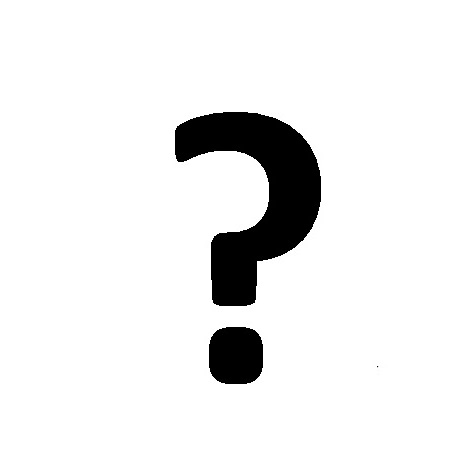Barnes & Noble Nook HD Handbücher
Bedienungsanleitungen und Benutzerhandbücher für Tablets Barnes & Noble Nook HD.
Wir stellen 4 PDF-Handbücher Barnes & Noble Nook HD zum kostenlosen herunterladen nach Dokumenttypen zur Verfügung Betriebsanweisung

Barnes noble Nook HD Betriebsanweisung (40 Seiten)
Marke: Barnes-noble | Kategorie: Tablets | Größe: 0.98 MB |

Inhaltsverzeichnis

Barnes noble Nook HD Betriebsanweisung (128 Seiten)
Marke: Barnes-noble | Kategorie: Tablets | Größe: 10.38 MB |

Inhaltsverzeichnis
NOOK Button
12
30-pin Port
12
Bluetooth®
12
Speakers
13
Gestures
19
NOOK Profiles
31
Your Library
39
Article View
63
NOOK Video™
65
HDMI Output
66
Overview
74
Google Apps
75
NOOK Friends
83
About Me
90
Disclaimer
114
Modification
114
Applicable Law
114
Appendix F: NOOK
121
Terms of Service
121
Glossary
122

Barnes noble Nook HD Betriebsanweisung (16 Seiten)
Marke: Barnes-noble | Kategorie: Tablets | Größe: 0.91 MB |


Barnes noble Nook HD Betriebsanweisung (223 Seiten)
Marke: Barnes-noble | Kategorie: Tablets | Größe: 17.26 MB |

Inhaltsverzeichnis
Contents
4
NOOK fully
12
NOOK is
12
Power Button
16
USB Charging
20
Hard Reset
22
Your NOOK
24
NOOK Models
25
Home Menu
27
Home Screen
28
Back Cover
28
SIM Card
31
Languages
36
Gestures
44
Show Covers
46
Change view
46
Lowercase
51
Number Pad
51
Browsing
52
Searching
52
Status Bar
54
The Daily
73
Notifications
74
Shopfront
76
Indicators
77
Result Lists
79
My Documents
110
Indicator
111
Orientation
115
Ergonomics
116
Resuming Reading
119
Turning Pages
119
Navigating
120
PDB Files
123
EPUB Files
123
PDF Files
124
Page Numbering
126
Looking up Words
129
Lending eBooks
131
Lending an eBook
132
Procedures
135
Bookmarks
137
Web Browsing
142
Tool Bar
143
Browser Settings
146
Overview
149
Settings
150
Playing a Game
151
Diculty Levels
152
Entering Values
153
Entering Notes
153
Entering Hints
154
USB Connectivity
155
One Drive or Two
157
Playlist
160
Audio Player
161
00:00 03:26
162
Managing Files
164
Adding Storage
166
Back (Inside)
167
NOOK from a
171
Platforms
172
Software Updates
173
Update Stages
174
All Settings
177
Policies
184
NOOK or the
188
Exhibit C
202
Terms of Service
209
FCC Notices
222
NOOK. You might
223
 Barnes & Noble NOOK BNTV250A User guide [de] [en] ,
182 Seiten
Barnes & Noble NOOK BNTV250A User guide [de] [en] ,
182 Seiten
 Barnes & Noble NOOK BNVR300 User guide,
10 Seiten
Barnes & Noble NOOK BNVR300 User guide,
10 Seiten
 Barnes & Noble NookColor User guide,
178 Seiten
Barnes & Noble NookColor User guide,
178 Seiten
 Install OverDrive Media Console on NOOK Color, Tablet, HD or HD+ [en] ,
1 Seiten
Install OverDrive Media Console on NOOK Color, Tablet, HD or HD+ [en] ,
1 Seiten
 Barnes & Noble NOOK BNVR300 User guide,
120 Seiten
Barnes & Noble NOOK BNVR300 User guide,
120 Seiten
Barnes & Noble Geräte